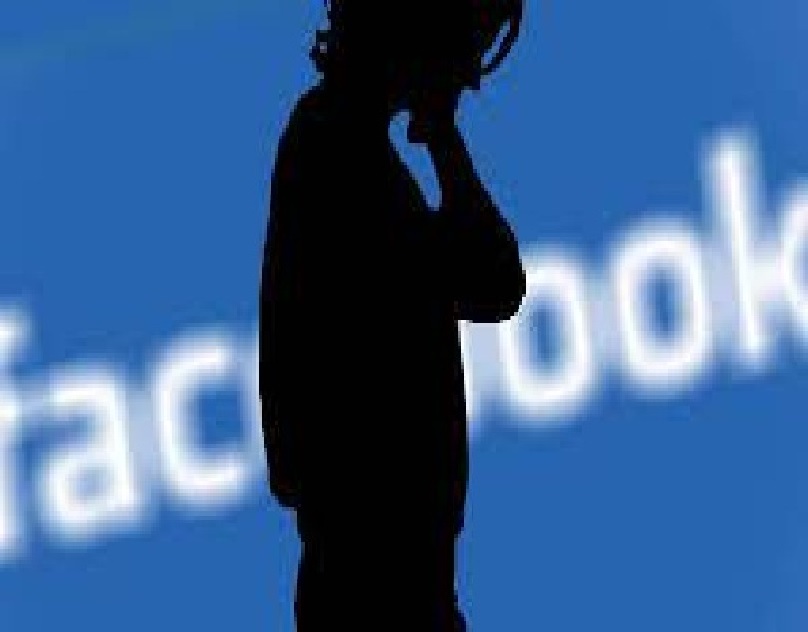
How to See Who Shared Your Post on Facebook
Have you ever wondered who shared your Facebook post? Knowing who shares your content can provide valuable insights into your audience and help you tailor your content to better engage with them. In this guide, we’ll show you how to see who shared your post on Facebook.
Check Your Notifications
The easiest way to see who shared your post is to check your notifications. Facebook will notify you when someone shares your post, and you can click on the notification to see who shared it.
View the Share Count
Another way to see who shared your post is to view the share count. This will show you how many times your post has been shared, and you can click on the share count to see who shared it.
Use Facebook Insights
If you’re a page admin, you can use Facebook Insights to see more detailed information about who shared your post. Insights will show you demographics information about the people who shared your post, such as their age, gender, and location.
Look at Your Post’s Comments
Sometimes, people will tag others when they share a post. By looking at the comments on your post, you may be able to see who shared it based on the tags.
Conclusion
Knowing who shared your Facebook post can help you understand your audience better and tailor your content to their interests. By using the methods outlined in this guide, you can easily see who shared your post and use that information to improve your social media strategy.


